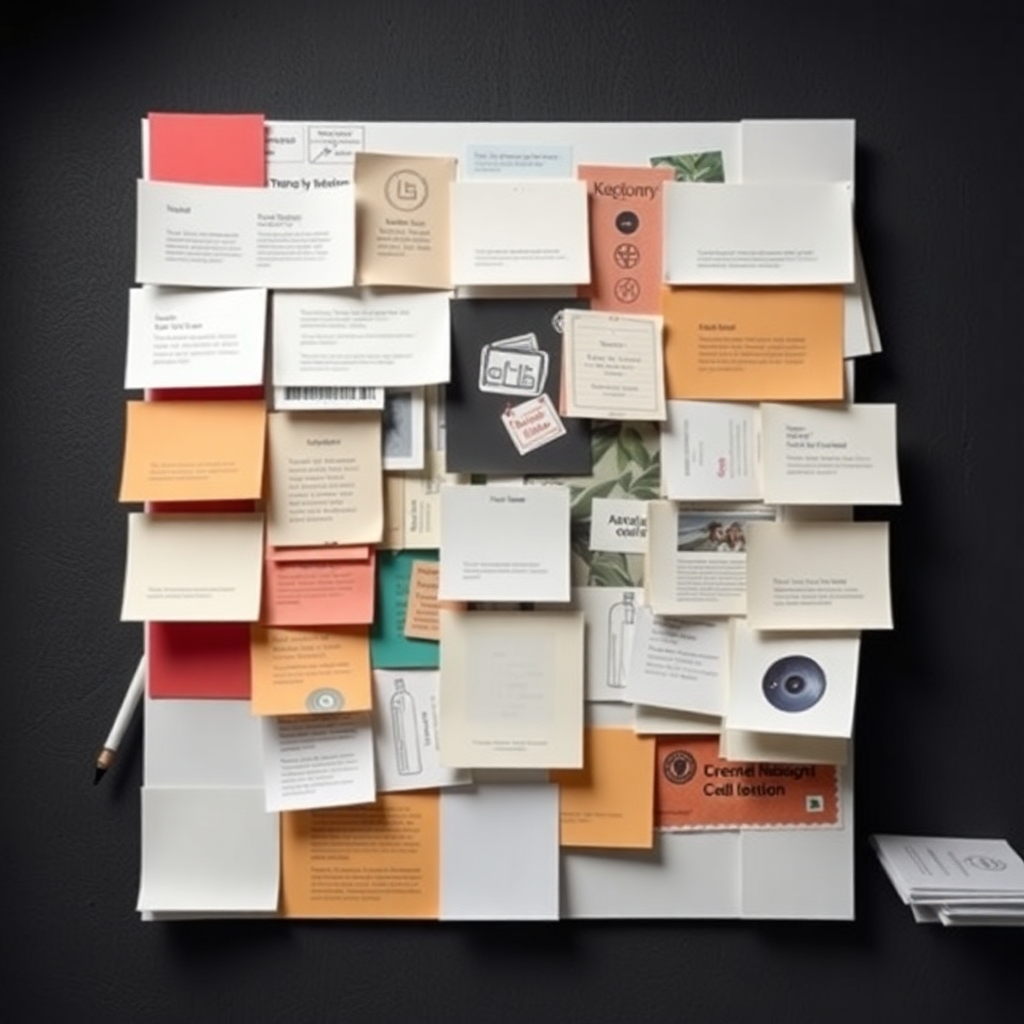Finally solved my cluttered layouts with visual hierarchy.
For years, I wrestled with design layouts that felt like a chaotic jumble of information, a visual shouting match where every element demanded attention simultaneously. My designs, whether for websites, presentations, or marketing materials, often ended up overwhelming users rather than guiding them. This constant struggle with cluttered layouts visual hierarchy was not only frustrating but also detrimental to the effectiveness of my work. It wasn’t until I truly grasped and applied the principles of visual hierarchy that I finally discovered the secret to creating clear, engaging, and highly functional designs. This article will walk you through my journey, share the insights I gained, and provide actionable strategies to help you solve cluttered layouts and transform your own design process.
My Cluttered Layout Nightmare
I remember those days vividly. Every new design project began with a spark of enthusiasm, quickly followed by the creeping dread of an impending visual mess. I’d gather all the essential content – headlines, paragraphs, images, buttons, navigation links – and meticulously place them on the canvas. The problem? Every single element seemed to have the same visual weight. It was like trying to listen to multiple conversations at full volume in a crowded room; nothing stood out, and everything blended into an indistinguishable din. My users would often report feeling overwhelmed, unable to quickly find the information they needed, or simply abandoning the page altogether. This was the reality of my cluttered layouts.
The impact was far-reaching. Websites suffered from high bounce rates, presentations failed to convey their core messages, and marketing materials struggled to convert. I knew the content itself was valuable, but its presentation was failing it spectacularly. I tried various quick fixes: reducing text, using more whitespace, changing fonts – but these were like band-aid solutions on a deeper structural issue. The fundamental problem was a lack of intentional prioritization, an absence of a clear visual path for the user’s eye to follow. My designs were not just busy; they were functionally impaired, and I desperately needed to solve cluttered layouts to improve their overall effectiveness and user experience.
This constant battle left me feeling inadequate and questioning my design capabilities. The desire to create something intuitive and aesthetically pleasing was always there, but the execution consistently fell short. My designs were failing to communicate effectively because they weren’t structured in a way that respected how people actually process visual information. It was clear that simply having good content wasn’t enough; the way that content was presented, especially in terms of its visual order and emphasis, was paramount. I yearned for a systematic approach to improve layout design and bring order to the chaos.
Then I Found Visual Hierarchy
The turning point wasn’t a sudden epiphany, but rather a gradual realization that emerged from countless hours of research, observation, and critical self-assessment of my own failing designs. I started noticing how truly effective designs, the ones I admired, seemed to effortlessly guide my eye. They had a natural flow, a clear sense of what was most important and what was secondary. This subtle yet powerful difference was the consistent application of visual hierarchy. It wasn’t just about making things look pretty; it was about making them work better.
Initially, the concept felt abstract. How could something as seemingly simple as «»hierarchy»» untangle years of design frustration? But as I delved deeper into UI design principles and UX design solutions, the pieces began to click. Visual hierarchy wasn’t a mere aesthetic choice; it was a fundamental communication strategy. It was the intentional arrangement of design elements to signify importance, to lead the user through a narrative, or to highlight key calls to action. This was the missing piece in my quest to solve cluttered layouts. My previous attempts to fix my designs were like trying to rearrange furniture in a dark room; visual hierarchy was like turning on the lights, revealing the underlying structure.
Embracing visual hierarchy transformed my approach to design planning. Instead of just dumping content onto a page, I began to think critically about the user’s journey. What information do they need first? What’s the most crucial message? What action should they take? By answering these questions, I started to allocate visual weight accordingly, making certain elements stand out while others receded gracefully into the background. This strategic prioritization became my new compass, guiding every decision from font size to color choice, and providing a powerful framework for how to solve cluttered layouts with visual hierarchy. It was a paradigm shift that promised to finally bring clarity and purpose to my designs.
What Even Is Visual Hierarchy?
At its core, visual hierarchy is the strategic arrangement of design elements to indicate their relative importance. It’s about guiding the viewer’s eye through a design in a deliberate order, ensuring that the most critical information is perceived first, followed by secondary details, and so on. Think of it as a conversation where certain words are spoken louder or emphasized, while others are presented more softly. In design, this «»emphasis»» is achieved through various visual cues that make some elements stand out more than others. Without a clear visual hierarchy, every element screams for attention, resulting in the very cluttered layouts we’re trying to avoid.
The primary purpose of visual hierarchy in design is to improve comprehension and user experience. When a design has a strong hierarchy, users can quickly scan a page, understand its main purpose, and locate specific information without unnecessary effort. This ease of navigation and understanding is crucial for effective communication, whether it’s on a website, an app interface, an infographic, or a printed brochure. It’s a foundational UI design principle that directly impacts usability and engagement. A well-structured hierarchy prevents cognitive overload, allowing users to process information efficiently and make informed decisions.
Essentially, what is visual hierarchy in design? It’s the art and science of prioritizing. It answers the implicit question: «»What should the user see first, second, and third?»» By consciously manipulating elements like size, color, contrast, proximity, and spacing, designers can create a clear visual path. This intentional guidance is precisely how can visual hierarchy help cluttered layouts. It transforms a cacophony of visual information into a harmonious and understandable composition, making it easier for users to extract meaning and interact with the content as intended. It’s the blueprint for organizing design elements into a logical and intuitive structure.
Finally Organizing Design Elements
The true power of visual hierarchy lies in its ability to bring order to chaos, effectively organize design elements, and dismantle cluttered layouts. Before I understood hierarchy, my design process often involved placing elements where they fit, without much thought to their relationship or relative importance. Now, my first step is always to identify the core message and the most crucial pieces of information. This process of identifying key information and secondary details is fundamental. For a landing page, the main headline and call-to-action button are paramount. For an article, it’s the title and perhaps the introductory paragraph. Once these priorities are established, the visual design naturally follows.
Applying visual hierarchy for cluttered designs means consciously assigning different levels of visual prominence to various elements. This isn’t about removing content; it’s about making sure that the content that needs to be seen first is seen first. For instance, a primary headline will be larger, bolder, and perhaps in a more prominent color than a sub-headline or body text. A critical button might be a contrasting color and centrally placed, while less important links are smaller and more subdued. This deliberate differentiation ensures that the user’s eye is drawn to the most important areas, creating a clear visual flow and preventing the overwhelming feeling associated with a busy layout.
The practical steps to start applying visual hierarchy to cluttered designs involve a systematic approach. First, list all the content elements. Second, rank them by importance. Third, consider how each element’s visual properties can reflect its rank. This might mean making the most important element the largest, the brightest, or giving it the most surrounding whitespace. It’s a process of thoughtful distinction, ensuring that every element earns its place and its visual weight. This structured approach is incredibly effective in fixing cluttered website layouts and any other design where information clarity is paramount, transforming a jumble into a coherent and easily digestible experience.
My Go-To Hierarchy Tricks
Over time, I’ve developed a toolkit of effective visual hierarchy techniques that consistently help me solve cluttered layouts and improve layout design. These aren’t magic bullets, but rather fundamental principles that, when applied thoughtfully, can dramatically enhance clarity and user experience.
Here are some of my go-to tricks:
- Size and Scale: This is perhaps the most straightforward technique. Larger elements naturally draw more attention. I use this to emphasize headlines, primary calls to action, or key images. Varying font sizes for headings (H1, H2, H3) is a classic example of using size to create a clear hierarchy within text content.
- Color and Contrast: Strategic use of color can make elements pop or recede. High-contrast colors are excellent for drawing attention to critical elements like buttons or alerts, while more muted tones can be used for secondary information. I often use a vibrant accent color for my main call-to-action, ensuring it stands out against a more neutral background palette.
- Whitespace (Negative Space): This is often overlooked but incredibly powerful. Giving important elements ample breathing room around them instantly makes them stand out and feel more significant. It’s not just empty space; it’s a deliberate design element that helps separate and highlight. Generous whitespace is a key strategy for fixing cluttered website layouts by reducing visual noise.
- Proximity: Grouping related items together creates a visual relationship and helps users understand that these elements belong to the same logical unit. Conversely, separating unrelated items with more space helps distinguish them. For example, form fields and their labels should be close together, but a different section of content should have more space separating it.
- Alignment: Consistent alignment creates order and a sense of professionalism. Misaligned elements can make a design feel messy and unprofessional. I strive for consistent left, right, or center alignment across related elements to create a clean, organized look.
- Repetition: Repeating certain visual elements (like a specific font style for subheadings, or a consistent button style) helps establish patterns and reinforces recognition, making the design feel cohesive and predictable, which aids user navigation.
- Visual Cues (Arrows, Icons): Sometimes, a subtle icon or an arrow can explicitly guide the user’s eye to the next step or an important piece of information. These are particularly useful in complex interfaces or instructional designs.
By applying a combination of these principles of visual hierarchy for layouts, I can systematically break down the visual chaos and rebuild a design that effectively communicates its message, making it easy for users to find what they need and engage with the content as intended. These techniques are central to graphic design hierarchy and are indispensable for anyone looking to solve cluttered layouts.
Don’t Make My Mistakes!
While embracing visual hierarchy was a game-changer for me, my initial enthusiasm led to a few missteps that I want to help you avoid. The journey to solve cluttered layouts isn’t just about knowing the techniques; it’s about applying them thoughtfully and avoiding common pitfalls that can inadvertently create new problems or undermine your efforts.
One of my biggest early mistakes was over-emphasizing everything. In my zeal to make important elements stand out, I sometimes ended up making too many things stand out. If your headline is huge and bold, your call-to-action is a vibrant contrasting color, and three other elements are also trying to grab attention with similar visual weight, you’ve essentially recreated the cluttered layout you were trying to fix. The key to effective hierarchy is contrast and restraint. Not everything can be the most important. Choose your battles and allow secondary elements to recede gracefully.
Another common pitfall is inconsistency. I would sometimes apply a strong hierarchy to one section of a design but then forget to carry those principles through to another, resulting in a disjointed and confusing experience. Consistency in applying visual hierarchy techniques across your entire design is crucial for a cohesive and intuitive user experience. If your H1 is always a certain size and weight, it should be that way everywhere. If your primary buttons have a specific style, maintain it. Inconsistency can make a user feel lost or unsure of where to focus, even if individual sections are well-designed.
Finally, neglecting user testing was a mistake. What seems clear to you, the designer, might not be clear to your target audience. I learned that my subjective interpretation of hierarchy needed to be validated by real users. A layout that I thought was perfectly ordered might still confuse someone else. Simple A/B testing or even asking a few people to complete a task on your design can reveal where your hierarchy might be failing. Remember, the goal of fixing cluttered website layouts is to improve the user’s experience, and their feedback is invaluable in achieving that. Don’t assume; test and iterate to truly improve layout design with visual hierarchy.
See My Layouts Transformed
The shift to conscientiously applying visual hierarchy has been nothing short of transformative for my designs and, more importantly, for the users interacting with them. The days of overwhelming, confusing interfaces are behind me. Now, when I approach a new project, the process is systematic, purposeful, and yields results that are immediately apparent. It’s incredibly satisfying to see a formerly chaotic design evolve into something clean, intuitive, and effective. This is how visual hierarchy helps cluttered layouts – it provides a framework for clarity.
Consider a past scenario: a product page I designed that was a jumble of features, specifications, reviews, and purchasing options. Users would often scroll aimlessly, missing key information or abandoning the page due to cognitive overload. After implementing visual hierarchy for cluttered designs, the page now features a prominent product image and headline, immediately signaling the core offering. The «»Add to Cart»» button is a distinct, high-contrast element, strategically placed for easy conversion. Key features are presented in scannable bullet points, while detailed specifications are tucked away in an expandable section, accessible but not intrusive. This layered approach, guided by hierarchy, makes the page far more inviting and actionable.
Another example is a complex data dashboard that once presented a wall of numbers and charts. By applying effective visual hierarchy techniques, I was able to prioritize the most critical metrics with larger, bolder numbers and distinct color coding. Secondary data visualizations were grouped logically and given less visual weight, allowing users to quickly grasp the overall status before diving into granular details. The result? A dashboard that users could understand at a glance, enabling faster decision-making and significantly reducing frustration. These transformations are not just aesthetic improvements; they are fundamental enhancements to functionality and user experience, proving that a well-executed graphic design hierarchy is the ultimate solution to solve cluttered layouts.
The journey from cluttered layouts to clear, effective designs was a profound one, forever changing how I approach my work. The discovery and diligent application of visual hierarchy weren’t just about learning a new design trick; it was about understanding a fundamental principle of human perception and communication. No longer do I face the daunting task of untangling a visual mess; instead, I proactively build order, clarity, and purpose into every design from the ground up.
If you’ve ever struggled with designs that feel overwhelming, confusing, or just plain messy, I urge you to embrace the power of visual hierarchy. It is the ultimate tool to solve cluttered layouts, guide your users, and elevate your designs from chaotic to compelling. By intentionally prioritizing and organizing your design elements, you will not only create more beautiful interfaces but also significantly enhance their usability and effectiveness, ensuring your message is not just seen, but truly understood. Start applying these principles today, and watch your layouts transform.